My Continuous Improvement: Personal Kanban – 3rd Revision
A couple of years ago, I read a blog post by Tim McMahon about his experience with using personal kanban to manage his work. It inspired me to try my own. The first one didn’t work as I mention here.
Last year I tried again. I had great success with the board. I have been using it for a year and a half.
Now, I have a new role where I have multiple desks. I am constantly in different areas of the building. I may not be back to my desk for several days or even a couple of weeks. I wasn’t able to keep my board up and I had work to do written in several places.
I went searching for an electronic solution that may help me. I wanted a solution that would be portable and I could add tasks at any location that I was at. I wanted to be able to move my tasks from stage-to-stage when needed and not try and keep up when I got back to my regular desk.
I discovered Portable Kanban by Dmitry Ivanov. It is a free downloadable software for your computer. It allows you to setup the board with the columns you desire. Each column has the capability of putting a limit as to the number of tasks allowed. Below is a snapshot of my physical board and below it my portable kanban board.
(Click on images to enlarge)
The portable kanban allows you to color code your “post-its” as well as assign a priority and a completion date. There is a reporting function also.
This software from Dmitry is meeting my needs very well. I am back on track with using my personal kanban again.
If you are a team looking for a portable kanban board online so many people can see it and use it simultaneously, this is not the software for you. There are some good online options.
If you are an individual that needs a board that you can have just about anywhere, this is a great tool.
Are you using a personal kanban?
Posted on January 21, 2013, in Improvement, My Continuous Improvement, Tools and tagged Continuous Improvement, Dmitry Ivanov, Kanban, Lean Tools, Portable Kanban, Tim McMahon. Bookmark the permalink. 7 Comments.

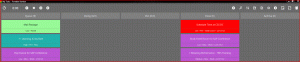
Try Kanbanery. They have an app fot smartphones too.
I prefer Portable Kanban, as I don’t have to host my data on a server in the Cloud, with unknown or changing privacy and disclosure policies. If the cloud vendors would do a better job to ensure privacy, then maybe. I would prefer something I could access from a smart phone/tablet, but not at the cost of my data privacy.
Hoi Matt,
Thank for sharing.
If you have a android smart-phone or tablet you could also use Kanban Board (XPLink Co., Ltd.).
Nice to see the continuous improvement in action. Which do you prefer manual or digital version of personal kanban?
I prefer the manual. I liked seeing everything right there but the digital is better for my role right now.
Thanks for sharing. Do you use a backlog to collect your new tasks or are there really not more than 9 open tasks?
I use a backlog. The backlog is my ‘ready’ section of the board.