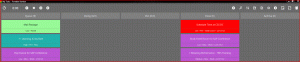Category Archives: My Continuous Improvement
Rating Yourself Is Important to Growth
Personal improvement is important. It shows others a person is will to take a hard look at themselves and hold themselves accountable for their actions.
When others see a person doing this it can cause them to take action to improve. This is what happened with me.
I saw my colleague rating herself on skills she wanted to improve every day. I asked her how she was going about the work. It led to a good discussion and me taking action.
Here is a simple way to do it.

Understand what skills you want to improve and then create a daily chart. At the end of each day take a couple of minutes to rate yourself based on a predetermined rating system.
Even if you don’t do anything to improve the skill that day, it will be top of mind everyday as you rate yourself. Pretty soon you will be noticing you haven’t done anything on a skill. Then you will start thinking about it during the day. You become more conscious of when to apply the skill you are working on.
Before you know it, the skill will become second nature.
Get Rid of the Email Distractions
Note: I want to give a big shout out to Dan Markovitz, author of A Factory of One. It is an excellent book on how to gain efficiency in your personal work. Dan outlines things you can do in regards to email that will help with efficiency. While I have been doing almost all of the suggestions for a few years now, Dan did have one suggestion that was new to me and helped me with a problem I was having. I have implemented the suggestion and it works very well. I will point it out below.
On with the blog post.
 We all want to improve our efficiency and free up time. In my personal work and in observation, one of the biggest culprits of causing inefficiencies is email. Here are three things I have done to help eliminate some of the distractions and inefficiencies email causes me.
We all want to improve our efficiency and free up time. In my personal work and in observation, one of the biggest culprits of causing inefficiencies is email. Here are three things I have done to help eliminate some of the distractions and inefficiencies email causes me.
1. Turn off Email Notifications: In Outlook, I have turned off all notifications of incoming email. Nothing popping up in the bottom corner showing a new email has arrived.
Result: When I am working on something I don’t catch the notification out the corner of my eye distracting me causing the back of my mind to have to know what the email was about. I stay focused on my work and can finish what I was doing.
On my phone, I have turned off the lights, sound and vibration of new email notification. There are two reasons: 1) if I am in a meeting and it is making noise or vibrating it is distracting me and others from the meeting and 2) if I am working at my desk is acts the same as the Outlook notification as it beeps or vibrates or flashes on my desk next to me.
Results: I am not distracted by incoming emails at all during meetings or while working at my desk.
2. Open Mail Software to Calendar: This was the new suggestion I found in Dan’s book. Thanks, Dan! When I open Outlook, it opens to my calendar. Not my Inbox! Most mornings, I have a quick email I thought of on the way into work that I have to send when I get in, but I was getting distracted by waiting email in my inbox. I might even forget to send the original email I went to write.
Results: I am able to send an email from the calendar view by selecting New Items –> Email Message from the menu at top. I always finish the email I intended to send out and I am not distracted by the other messages in my inbox. I don’t check email first thing in the morning and get off on the email tangent. I am able to complete something off my personal kanban board before checking email. I feel more productive and less distracted.
3. Use the 4D’s: I have been doing this for a few years, but never had a name for it until I read Dan’s book. When I decide I have time to process my emails I do one of four things: 1) Do it: reply back if it is a short reply or completed the action if it is less than 5 minutes, 2) Delegate it: delegate the work to someone that can help, 3) Designate it: for me this means if it is a larger task I add it to my personal kanban board or 4) Delete it: I have read it and don’t need it.
Results: My inbox is not cluttered with messages that I lose. I know what I have to process when I go into my inbox. I don’t loose track of requests made of me via email.
One last thing. Just because someone emails you doesn’t mean you have to read and respond immediately so don’t feel like you have to be hovering over your email waiting for it. If the person needs an immediate response, they can call. That is what a phone is for. We all have one in our pockets nowadays. Note: I do know some jobs require constant monitoring of email, like an order processor.
How have your improved your efficiency with your email practices?
My Continuous Improvement: Personal Kanban – 5th Revision a Success!
In the past, I have posted several times about my experiments with kanban boards for my personal work. Below are the links to past posts.
The last post shows my failed experiment using Trello. I kept hearing other people say how much they liked Trello and how it well it worked for them. It has been about a year since I last tried Trello, so I thought I would give it another shot.
First, I reflected on why Trello didn’t work the first time so I wouldn’t make the same mistakes. There were two things that caused me quit using Trello. The first was how I separated my work. I had a board for each project. I had three projects so that would put my total WIP at 6 (max of 2 for each project). I had a hard time prioritizing my work and I was flipping between boards constantly.
The second thing I couldn’t work out was a way to include my weekly blog posts. I got tired of writing the exact same kanban card every week (“Write Blog Post”).
If Trello was going to work for me, I had to be able to deal with these two situations.
In the end, I realized I was making it too complicated. One board and using the labels would work for me.
I create five columns to organize my work.
- Posts to Be Written: This is a list of blog posts with the idea for the post written on each card. I can move this over to my Doing column when I am ready to write. It is a visual reminder to mix in my blog posts with my other work.
- Queue: A list of work to be done. The color labels in the top left-hand corner signify the type of work or the project.
- Doing: This is what I am currently working on with a WIP limit of 2
- Pen: This is a kanban card that is blocked from moving because I am waiting on work or information from someone else. I put a WIP limit of 3 on this and it seems to work for me.
- Done: When the work is complete the kanban card goes in this column. I archive the cards at the beginning of every week.
It’s not fancy, but it is effective. I now have access to my board at anytime, either on my computer, phone or tablet. So, if I remember something I can add it right away.
Are you using personal kanban? If so, how do you have yours set up?
My Continuous Improvement: Personal Kanban – 4th Revision FAILED!
A couple of years ago, I read a blog post by Tim McMahon about his experience with using personal kanban to manage his work. It inspired me to try my own. The first one didn’t work as I mention here.
Then I tried again. I had great success with the 2nd board. I used it for a year and a half.
With a new role where I have multiple desks, I am constantly in different areas of the building. I may not be back to my desk for several days or even a couple of weeks. I wasn’t able to keep my board up and I had work to do written in several places.
I wanted to find an electronic kanban that would work for me. I found one that worked well. It was a computer only board. I explain it more in this post here.
This new electronic kanban work well. I could take a note or email myself on my phone with what needed to be on it and then transfer it when I got to my computer. If I had my computer with my, I just added right then.
As a person always looking to eliminate waste, you can see where there was waste in emailing myself and then re-typing it for the kanban board. A friend of mine recommended Trello for me to try. It was web-based. I was able to download an app to my phone which I could open and enter the work and not send myself emails to re-enter.
Everything looked great so I gave it a try for the last 3 months of last year.
It wasn’t hard to use. It had plenty of features and it was setup very similar to the electronic kanban I was using. For some reason, I couldn’t get the flow of it. Trello was not working for me. I tried for three months and I couldn’t get into the flow of using it and making my life easier to manage.
I have no idea why it didn’t click with me but it was a disaster. I forgot some things that needed to be done. I felt disorganized and stressed.
So, to start 2014 I am going back to my electronic kanban board on my computer and not using Trello. I already feel more organized and less stressed since I switched back.
I’m not dismissing Trello yet. I need to reflect as to why it wasn’t working for me. Was it something truly with Trello? Or did it have something to do with the enormous project I was on and I just couldn’t keep up with trying something new at the same time?
The important thing is to understand what was happening because maybe Trello can work for me and help me reduce my waste in maintaining my kanban board.
Learning is important and not just living with a change because we need to change. The change needs to be given a fair chance and if it is failing then you can’t be scared to change back if necessary.
Does anyone else have any experiences with a change that totally failed?
Best of Beyond Lean in 2013
Today I am highlighting the five most popular posts written in 2013. Then in January I will post the Top 10 posts for the year.
Enjoy and have a Happy New Year!!!!
5. Visual Management at Home (February 2013) – A great example of a visual board used at home of a friend of mine.
4. Hoshin Planning – Catch Ball (April 2013) – A great video explaining the process of catch ball during the strategy development process.
3. My Continuous Improvemnt: Personal Kanban 3rd Revision (January 2013) – The latest update to my evolving personal kanban for work.
2. Guest Post: Moneyball – Hoshin Kanri (March 2013) – Chad Walters does a great job explaining strategy deployment using the movie Moneyball
1. When Standards are in Place, Everything is an Experiment (May 2013) – Talks about the importance of setting standards and using them to understand your processes.
Have a Happy New Year!!!!
Two Second Improvements Daily
There is a lot discussion around big changes and improvements from lean thinking. Usually, this discussion is around how to realign manufacturing processes in cells or value streams or sitting people across a value stream together for better communication in a business process.
What isn’t talked about enough is driving to the 2 second improvement every day. This is something Paul Akers does very well at FastCap. He even has a YouTube video of 2 second improvements at home.
I have taken a page from his book and done this with my routine at the gym in the morning. After working out, I get ready for work at the gym. I used to just grab everything out of my shaving bag and put it on the counter. Then I noticed I always brush my teeth first. I was taking my toothpaste out of the bag first, setting it on the counter, getting everything else out, then picking up the toothpaste, put it on my brush and then putting the toothpaste back on the counter. Later I would put the toothpaste back in the bag.
My 2 second improvement. I get everything out of my bag first. The second to last thing I get out is my toothbrush and the last thing is my toothpaste. I don’t set it down though. I get the toothpaste out, use it and place it right back in my bag. When I am done with my toothbrush, it goes right back in the bag too.
It doesn’t seem like a lot, but combined with other improvements I have started to save significant time in the morning. It allows me more time to workout.
What 2 second improvements have you made?
My Continuous Improvement: Personal Kanban – 3rd Revision
A couple of years ago, I read a blog post by Tim McMahon about his experience with using personal kanban to manage his work. It inspired me to try my own. The first one didn’t work as I mention here.
Last year I tried again. I had great success with the board. I have been using it for a year and a half.
Now, I have a new role where I have multiple desks. I am constantly in different areas of the building. I may not be back to my desk for several days or even a couple of weeks. I wasn’t able to keep my board up and I had work to do written in several places.
I went searching for an electronic solution that may help me. I wanted a solution that would be portable and I could add tasks at any location that I was at. I wanted to be able to move my tasks from stage-to-stage when needed and not try and keep up when I got back to my regular desk.
I discovered Portable Kanban by Dmitry Ivanov. It is a free downloadable software for your computer. It allows you to setup the board with the columns you desire. Each column has the capability of putting a limit as to the number of tasks allowed. Below is a snapshot of my physical board and below it my portable kanban board.
(Click on images to enlarge)
The portable kanban allows you to color code your “post-its” as well as assign a priority and a completion date. There is a reporting function also.
This software from Dmitry is meeting my needs very well. I am back on track with using my personal kanban again.
If you are a team looking for a portable kanban board online so many people can see it and use it simultaneously, this is not the software for you. There are some good online options.
If you are an individual that needs a board that you can have just about anywhere, this is a great tool.
Are you using a personal kanban?
Make the Routine Quick and Easy
I read a blog post from Dan Markovitz a couple weeks about about some of the practices Nick Saban has. Being a college football fan and following Nick Saban since his Michigan State days, I found it very interesting to see how he saved time.
I do some of the same stuff. I eat the same thing everyday for lunch. It is a running joke around my workplace. But I don’t have to think about what to make the night before and no decisions have to be made when it is time for lunch. The nights I do make something different for my lunch the next day it takes over twice as long. I spend a lot of time trying to figure out what I want and if it is easily suitable for a packed lunch.
Another thing I do, I lay out all of my clothes for the week including clothes for working out in the morning. I spend a few minutes Sunday evening preparing for Monday thru Thursday (Friday can range to much based on what I have going on at work so I do that one on Thursday night). My kids even got me a cubby-hole shelf to put my clothes into to be even more organized. With two kids involved in everything under the sun, this saves me time during the week. I don’t have to think about what I am going to wear. I just reach for the cubby-hole and put the clothes in my gym bag and my gym clothes I lay out for the next morning. It takes me less than 60 seconds to be prepared for the next day.
I know. It seems anal-retentive (because I don’t make millions like Nick Saban, then it would be innovative or smart). These two routines save me several minutes a day that I use to make sure I get the kids to where they need to be on-time and frees up time to spend with my wife at night.
What do you do to save time in your routine?
Turnoff the Email Notifications
 Email is a great thing. To be able to send a message instantly for free (sort of…I know there are charges for connection and data plans) is amazing. Now we can get email anywhere we are on smartphones, tablets or any other device. But, just because we can get a message instantly and anywhere does not mean we have to read or answer the message instantly anywhere we are.
Email is a great thing. To be able to send a message instantly for free (sort of…I know there are charges for connection and data plans) is amazing. Now we can get email anywhere we are on smartphones, tablets or any other device. But, just because we can get a message instantly and anywhere does not mean we have to read or answer the message instantly anywhere we are.
I hear a lot of people talk about spending too much time with email. Email is keeping them from getting value added work completed. I spent some time looking at my own email practices and found it is very easy to get distracted by email. It is more of a hindrance than a help at times.
How many of you have your email notification turned on, so when you get an email you get a sound, a box in the corner pops up, a light flashes on your smartphone, etc…? I had notifications on everywhere. Why do we have them on? Because we want to read and answer the email as quickly as possible. Why don’t we turn off all of these audio/visual notifications? What percent of the emails you receive truly need immediate attention?
I experimented and turned off all audio and visual notifications of email on my PC. I turned off the audio notification on my smartphone, but left on my flashing light (which I am thinking about turning off). Since doing this, I feel less stressed about answering email and the need to jump right on it. I find that I am more productive also. I am not switching between something I am working on and email constantly. The thing I am working on has my full attention. I concentrate on the work and get it done and then check email. I have found that ZERO of my emails need my immediate attention.
My next step is to only open email at certain times of the day. Currently, I open it whenever I feel like it. Will this help me become even more productive? I don’t know if it will, but I won’t improve if I don’t try.
If you are not in a role where email is critical (i.e. order processor receiving orders through email or something of the like), I challenge you to turn off your notifications and not read/answer emails as they come in.
Random Problem Solving Skills
I’ve been in a really reflective state lately as I try to weigh some different opportunities. While I have come up with some really interesting topics for posts, most of them have turned too lengthy or incoherent to clog your Lean reading time. One of the discarded themes has also come up a couple times lately in conversation and I thought I’d throw it out in print. Here are three of the less obvious skills that have served me well in solving problems and working in continuous improvement activities over the years.
The first one is utilizing some sorta advanced Excel skills. For all of you statistics nerds out there, I totally agree with you that Excel is not statistical software. But it can be really, really helpful in sorting out piles of data in to something useable in a hurry. For me, sometimes digging through the raw data can help highlight a pattern that I can’t see in aggregate. Sometimes it can help put information in context and help people make better decisions faster. I have used functions from Pivot Tables to conditional sums to writing macros (with some excellent assists from Matt) and so on. It’s not sexy, but it is helpful.
The next skill that has served me well is another Office tool…PowerPoint. I’m not talking about fancy slide transitions with animated gif’s and musical accompaniment. I’m more referring to using the existing toolbox to tell concise, effective, clean stories. You could argue that A3 reporting is much more concise and clean (and I’d agree), but PowerPoint is still massively used. The ability to create a visually appealing communication is valuable for almost everybody.
Another skill that seems to be on and off the radar is the ability to filter information. Learning how to quickly separate signals from noise is a very underrated skill and one that needs your attention. Every person and every idea deserves respect and consideration. But not every idea needs to be implemented. Abnormal situations should get due attention, but not every abnormal situation should be weighted the same in terms of response. Developing the ability to say “no” or “not right now” with a reasonable justification can save a lot of inefficiency.
That was my quick list of unspoken skills (in no particular order). For the record, I’m not propping these up because I consider them strengths of mine. They’re just things that I do well enough to not do too much harm when I try to bust them out. Mostly they’re things that I’ve picked up from others and tried to emulate. What about you? Do you think I overrated any of these? Any other not-just-Lean traits that you use or seen others use effectively?